






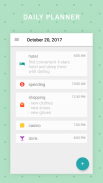




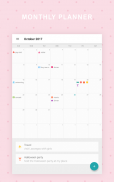



Dreamie Planner

وصف لـDreamie Planner
Dreamie Planner is a simple app that you can note and plan on. You can write it as a diary or just mark the calendar with an icon to remember how you're feeling. We provide many icons for your event including feelings, famous places, sports, health and activities.
In addition to Light and Dark theme, Dreamie Planner provide multiple cute themes for you to make writing and planning routine more enjoyable.
Dreamie Planner also let you connect with your existing calendar like Google calendar to backup data on the cloud and use it on multiple devices.
** For using Dreamie Planner on multiple devices with the same calendar, make sure you edit note/plan via this app to sync the data between devices correctly. Editing calendar event on other applications won't update the event on Dreamie Planner. **
:: Features ::
- daily / weekly / monthly / yearly planner
- define event icon and color
- mark event as complete
- connect with email calendar
- PIN code
- event notification
- light, dark and additional cute themes
:: Required Permission ::
Contacts permission: To list existing calendars on your devices, if you want to connect.
Calendar permission: To read and write to your calendar if you connect with existing calendar.
** Since this app relies on DEVICE calendar like Google Calendar app, please make sure selected calendar's sync option is turn on in the device calendar app settings. If the device calendar app sync correctly, Dreamie Planner should sync correctly too. For more help please visit https://www.wikihow.tech/Sync-Google-Calendar-with-Android-Calendar.
*** Some devices (most Chinese device) might not get notification after a while due to device's strictly battery optimization. If you're having this issue please visit below link for more information
Xiaomi: https://www.androidcentral.com/how-fix-push-notifications-miui-8
Huawei: https://itechify.com/2016/02/01/how-to-fix-missing-push-notifications-on-huawei-smartphones/
OPPO: https://www.forbes.com/sites/bensin/2017/07/28/how-to-fix-push-notifications-on-oppo-phones/#1d5ad51b1735
Dreamie مخطط هو التطبيق بسيط هو أن يمكنك ملاحظة وتخطط ل. يمكنك عمل ذلك بكتابة اليوميات أو مجرد احتفال التقويم مع رمز لتذكر كيف كنت تشعر. نحن نقدم العديد من الرموز لهذا الحدث الخاص بك بما في ذلك المشاعر، والأماكن الشهيرة والرياضة والصحة والأنشطة.
بالإضافة إلى النور وموضوع غامق، Dreamie مخطط توفر مواضيع لطيف متعددة لجعل لكم الكتابة والتخطيط روتين أكثر متعة.
Dreamie مخطط تسمح لك أيضا التواصل مع تقويم الموجودة لديك مثل تقويم جوجل الحفظ الاحتياطي للبيانات على السحابة واستخدامها على أجهزة متعددة.
** لاستخدام Dreamie مخطط على أجهزة متعددة مع نفس التقويم، تأكد من تعديل مذكرة / الخطة عبر هذا التطبيق لمزامنة البيانات بين الأجهزة بشكل صحيح. سوف تحرير أحداث التقويم في تطبيقات أخرى يتم تحديث هذا الحدث على Dreamie مخطط. **
:: الميزات ::
- يومية / أسبوعية / شهرية / مخطط سنوي
- تحديد رمز الحدث واللون
- الحدث علامة كما كاملة
- التواصل مع تقويم البريد الإلكتروني
- كود PIN
- إعلام الحدث
- ضوء، والظلام وإضافية مواضيع طيف
:: الإذن المطلوب ::
اتصالات إذن: لسرد التقويمات الموجودة على الأجهزة الخاصة بك، إذا كنت ترغب في الاتصال.
إذن التقويم: لقراءة والكتابة إلى التقويم الخاص بك إذا قمت بالاتصال مع تقويم موجود.
** وبما أن هذا التطبيق يعتمد على تقويم الجهاز مثل جوجل تطبيق التقويم، يرجى التأكد خيار المزامنة متأكد التقويم المحدد هو تشغيل من خلال إعدادات التطبيق تقويم الجهاز. إذا كان الجهاز تطبيق التقويم متزامنة بشكل صحيح، يجب مزامنة Dreamie مخطط بشكل صحيح أيضا. لمزيد من المساعدة يرجى زيارة https://www.wikihow.tech/Sync-Google-Calendar-with-Android-Calendar.
*** بعض الأجهزة (معظم الأجهزة الصينية) قد لا تحصل الإعلام بعد فترة من الوقت بسبب تحسين البطارية بدقة الجهاز. إذا كنت تواجه هذه المشكلة، يرجى زيارة الرابط أدناه لمزيد من المعلومات
XIAOMI: https://www.androidcentral.com/how-fix-push-notifications-miui-8
هواوي: https://itechify.com/2016/02/01/how-to-fix-missing-push-notifications-on-huawei-smartphones/
ممن لهم: https://www.forbes.com/sites/bensin/2017/07/28/how-to-fix-push-notifications-on-oppo-phones/#1d5ad51b1735
























